By Harshil Shah, Partner Solutions Architect – AWS
By Greg O’Hare, Director of Technical Solutions – nOps
By Radha Seetharaman, Customer Solutions Manager – AWS
By Pallavi Pallavi, Customer Solutions Manager – AWS
| nOps |
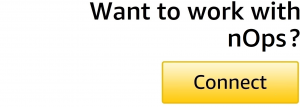 |
To support businesses in migrating their IT infrastructure to the cloud, Amazon Web Services (AWS) has partnered with a network of solution providers to help customers in their migration journey. AWS has a program which provides customers financial incentives in the form of AWS service credits or partner cash to offset costs during migration.
The AWS Migration Acceleration Program (MAP) consists of an agile-based migration methodology, global network of vetted partners, automation tools, and robust training path to up-skill staff, professional services, and financial investment. It provides customers a growth plan and the chance to earn credits back based on their ability to migrate infrastructure to AWS or modernize their infrastructure to newer AWS services.
The two biggest business outcomes of MAP are cost savings and creating a platform for innovation. Basically, if a customer/partner is doing a lift and shift from on-premises or breaking an application into microservices, AWS will give the money back that can help offset labor costs or some of your AWS bill.
In this post, we intend to simplify the tagging process by using the nOps solution available through AWS Marketplace. Using the nOps platform’s MAP tracker can assist customers visualize all of the MAP resources under a single view, and allows them to automate the tagging of resources that are untagged and missed for the credit calculation.
nOps is an AWS Specialization Partner with the Cloud Operations Software Competency. nOps is a software-as-a-service (SaaS) cloud management platform for AWS that helps customers monitor, analyze, and manage changes, cost, performance, security, and compliance of their AWS environments.
Background on MAP Engagements
For customers working with an implementation partner, AWS covers up to 50% of the total implementation costs in some phases of migration.
AWS implementation partners work with the customer to review their current infrastructure, determine their cloud needs, and set forth a growth strategy and timeline. A MAP contract will be signed, covering the terms of the program including the start and end dates of eligibility, credit accrual percentages across the services, and a tagging strategy for receiving credit.
The challenge is that not all customers are taking the maximum benefit of this program. A common theme we have noticed is companies going through the process, putting immense effort into moving to the cloud and updating their infrastructure, but leaving money on the table that’s accrued as part of the migration by not following the AWS-recommended best practices for migration tracking.
This is often due to lack of tagging the workloads as the customers are getting migrated to AWS. Tagging of resources is a critical task that enables the AWS team to monitor and validate the consumption of AWS resources. Due to lack of tagging compliance, large numbers of MAP customers under-utilize their credits towards their AWS bill.
Tagging of AWS Resources to Ensure MAP Credit Accrual
In order to accrue AWS credits, there are a few things AWS requires:
- Resources must be MAP eligible services (a complete list can be found here.)
- Resources should be part of MAP scope and launched between the start and end of the MAP program contract dates.
- The “map-migrated” tag key must be activated in the AWS Billing console under the “Cost Allocation” tag.
- MAP resources must be appropriately tagged with the correct tag value. You can validate this information with your AWS account team.
Unless automated using Terraform or AWS CloudFormation, tagging is a manual process. However, there are a few common misconceptions amongst customers/partners around tagging:
- The workloads migrated during the MAP lifetime automatically accrue credits.
- Tags are automatically applied by AWS.
In order to get the AWS MAP credits, all migrated resources must be tagged according to the MAP terms. Credits are only accrued once the correct tags are applied on the workloads and are not retroactive.
The nOps MAP tracker enables customers to list resources that have been migrated. It identifies the resources that have not been tagged, applies the right tags, and then tracks the AWS incentive credits over the course of the migration giving full visibility into all resources that are eligible and have accrued AWS credits.
Tracking AWS Resources Eligible for MAP Credits
Trying to figure out MAP credits can be a bit of a process as there are several components to consider. This includes whether the services are eligible, whether they were launched at the right time, and which eligible services are tagged vs. untagged. nOps simplifies this tracking and makes it easier for customers to tag these resources.
Some companies have multiple MAP agreements, which further complicates the situation. The nOps MAP summary page shows an overview of three sections:
- Overall migration resource spend summary: Displays AWS MAP-migrated resources (tagged and untagged) and earned MAP credits.
- Current tagging status: Shows the percentage of migrated resources that are tagged with the “map-migrated” tag key in order to get credits and actual credits distributed.
- List of migration projects: Shows projects that have been defined. Each project corresponds with a MAP Migration Agreement from AWS and is identified by the program engagement ID, of the form MPExxxxx (where xxxxx are digits) or a 10-digit identifier such as PE- ATOZ0TO1ZC.
The nOps tool also offers an ability to drill into a specific MAP project based on its MPE ID. When a MAP project is selected, the tool shows the specifics of the MAP project ID, along with all of the costs being tracked by quarter. All of the information is provided across four sections within the details page. At the top of the details page, Migration ID, Start Date, End Date, Tag Key, Tag Value, Credit Percentage, and Workload associated are displayed.
The next three sections of this post will provide details on navigating the incentive credits, tracking the tagging status, and tagging untagged resources:
- MAP Tracker
- Your Current Tagging Status
- List of Resources
Figure 1 – Essential data relating to MAP engagement for a specific MPE ID.
MAP Tracker
The Map tracker offers a way to find the scope of the project and navigate through the incentive credits over the entire period of migration, with the help of:
- MAP spend
- Trailing 12-month (TTM) MAP spend
- General spend growth
- Estimated MAP incentives
- Actual MAP credits disbursed
Current Tagging Status
Current tagging status on the details page shows the tagging status for a specific migration project. It shows a bar chart for how much of the spending has been credited against tagged resources, and how much remains against untagged resources in the current QTD.
List of Resources
This section shows all of the resources (tagged or untagged) within the migration project. Resources can be filtered based on the account associated with the resource and tagging status (tagged or untagged) of the resource. It also provides an option to search any specific service with the help of the search box.
The nOps MAP tracker simplifies and automates tagging of untagged resources with the use of AWS Systems Manager. To tag, the untagged resources needs to be selected and ‘+’ Add Migration Tag button needs to be clicked. This integrates with AWS Systems Manager to add the tags to the selected resources with automation, resulting in resources eligible for credits for that MAP project.
The resource table will update periodically as more resources are added. Users should continue visiting the “List of Resources” section to tag all newly-added untagged resources for the duration of the migration project. Where we see most customers struggle is across two sides of a coin:
- Not all resources are tagged appropriately.
- Even for correctly tagged resources, it’s a large lift to track everything manually.
Getting Started with nOps to use the MAP Tracker
To use the nOps MAP tracker, a free nOps account needs to be created and configured. It has a setup wizard which uses CloudFormation to make onboarding quick and easy.
The nOps platform configuration creates a few things:
- Amazon S3 bucket
- AWS Cost and Usage Report (CUR) file for it to ingest
- Third-party trust role with read only permissions (see it here)
Once the payer account is configured, configure the linked accounts at once with a CloudFormation stack set. This provides nOps the ability to pull in the necessary cost and resource information through the CUR and resource APIs.
Creating a MAP Tracker Project
The nOps MAP tracker gives the ability to track multiple MAP projects in one central location. To create a MAP project, the following information from the signed MAP contract terms needs to be entered into nOps. Full instructions are available in the nOps Help Center.
Figure 2 – Snippet of MAP project creation in the nOps tool.
Conclusion
Even though tag management is foundational, it’s sparingly used by most customers migrating their workloads to AWS. Tags are important because they enable customers to categorize AWS resources by labelling them.
Apart from realizing the AWS Migration Acceleration Program (MAP) credits, an efficient tagging mechanism helps customers to track their migration inventory. Many AWS customers miss out on their MAP credit realization in a timely manner because of these untagged resources.
The nOps platform can help in tracking MAP growth and credits, which ensures the tagging requirements from AWS are met. In cases where it’s needed, nOps can help apply the appropriate tags through its integration with AWS Systems Manager.
After the MAP project is underway and is being tracked, many customers use the nOps platform to optimize their infrastructure costs. From right-sizing to reservation management, nOps has a variety of cost optimization services available to its customers at no additional costs.
.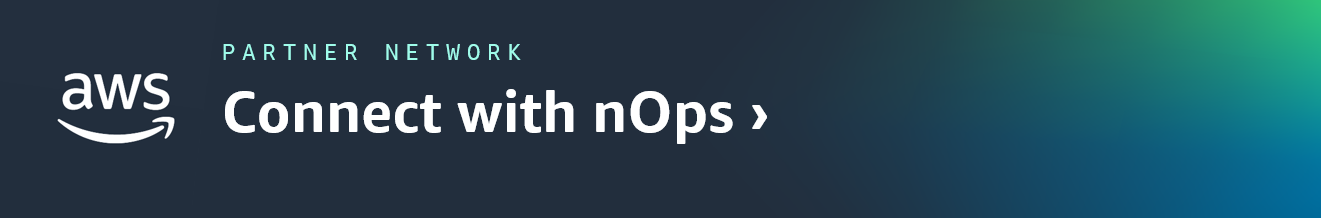
.
nOps – AWS Partner Spotlight
nOps is an AWS Specialization Partner and SaaS cloud management platform that helps customers monitor, analyze, and manage changes, cost, performance, security, and compliance of their AWS environments.
Contact nOps | Partner Overview | AWS Marketplace


